Recently I’ve been receiving emails with a few repeating blogging questions including “How do you edit your photos?” and “How do you make them so bright?”. With a little Photoshop and some practice, you can learn how to create brighter and more colorful photos for your blog too! Never let a photo go to waste because you think it’s too dark or too dull. A little tweaking may be well worth it. Today I’m going to show you a few simple steps I’ve learned to brighten up your photos… without having to know any crazy Photoshop skills.
- First open the photo you wish to edit into Photoshop and use Image> Adjustments> Brightness/Contrast and up the brightness level about 8 or until its a few shades brighter.
2. Right click your image layer and duplicate your photo layer. Choose SCREEN. Lower the opacity until it reaches a brightness without washing out the photo.
3. Select both layers, right click, and choose flatten image. This will join the brightener layer with the original photo.
4. Choose duplicate layer again but this time choose SOFT LIGHT.
5. Again reduce the opacity until your photo has more vibrant colors and a beautiful contrast.
And there you have it! The Before and After from a few simple Photoshop steps.
It’s really that easy! Next time you’re editing your photos try these few tips and make those beautiful photos you’ve been yearning for. It makes all the difference!
P.S. This photo is from my Tropical Gummies Recipe. You can find it and more bright, colorful photos here!
Related Articles:
- How to build a money making blog in minutes with WordPress
- How I quit my job and built two businesses
- 12 Best Online Survey Sites To Join For Extra Money
- Must Read Books For The Aspiring Entrepreneur And Girl Boss
- How I Earned My First $562.83 From Blogging
- How To Promote Your Blog With Bloglovin
- 22 Blogger Tips Proven To Work
- The Bloggers Ultimate List Of Gorgeous Free Photos
- 10 Things To Check Before Hitting Publish


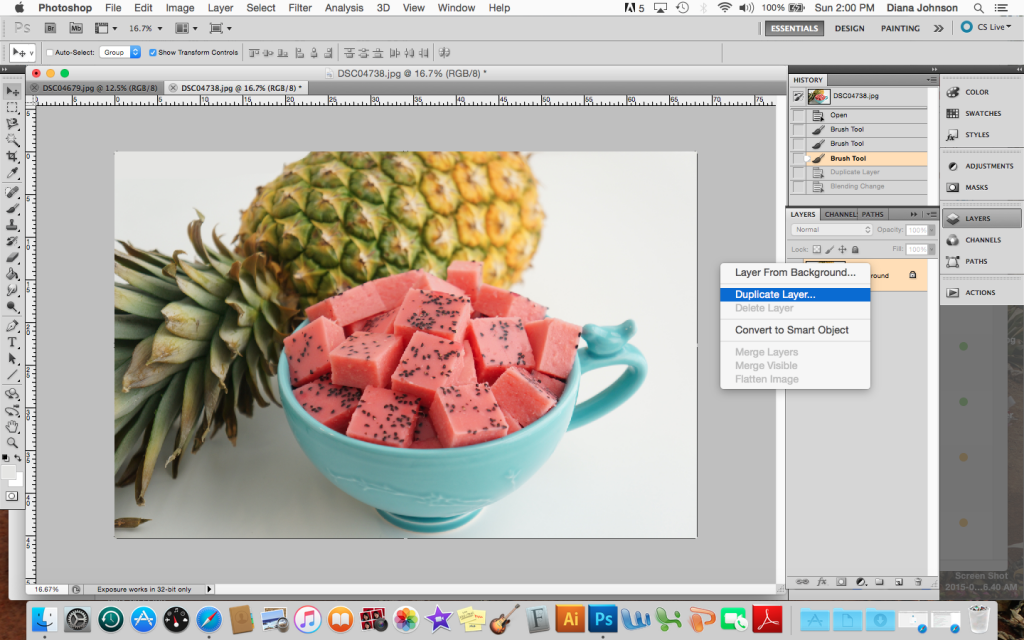
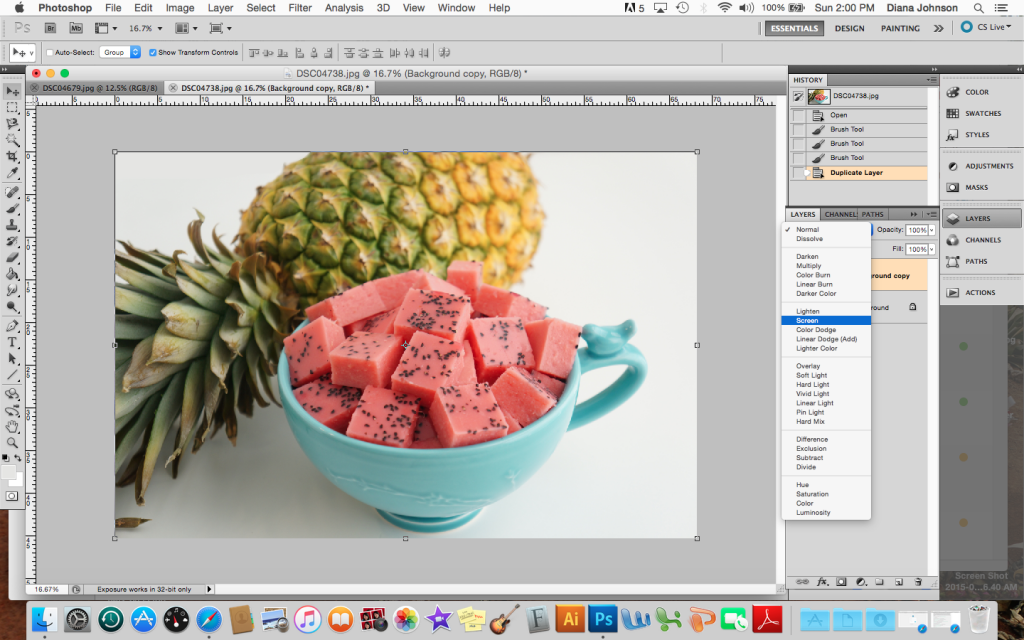
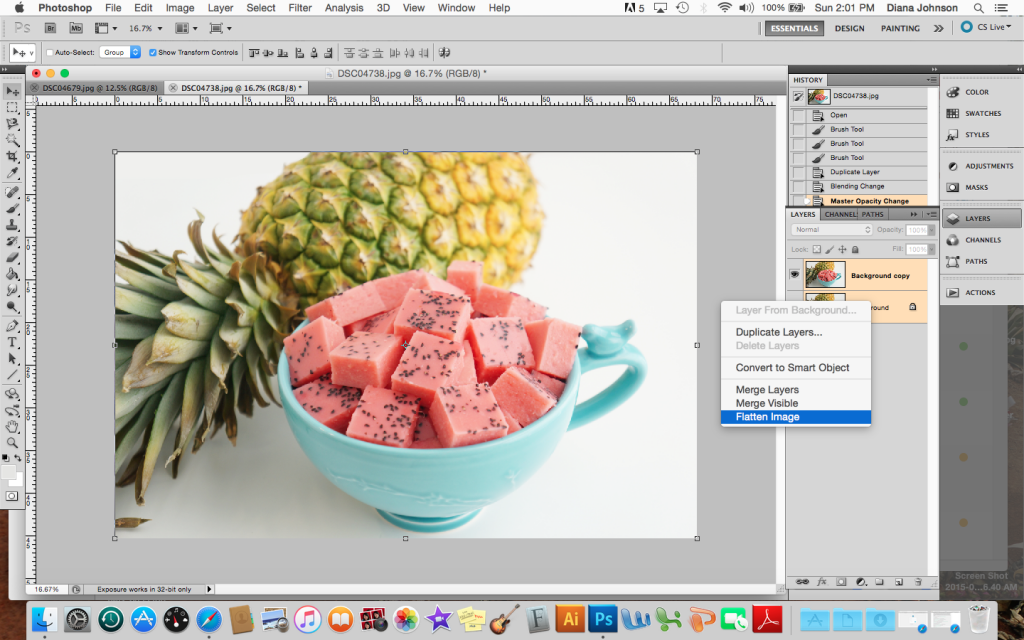
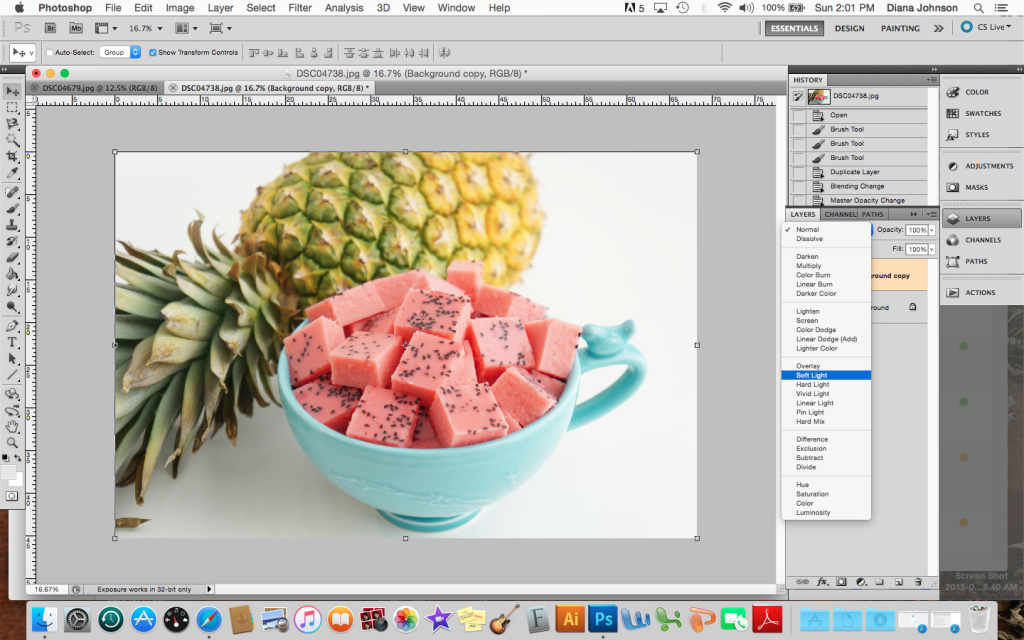
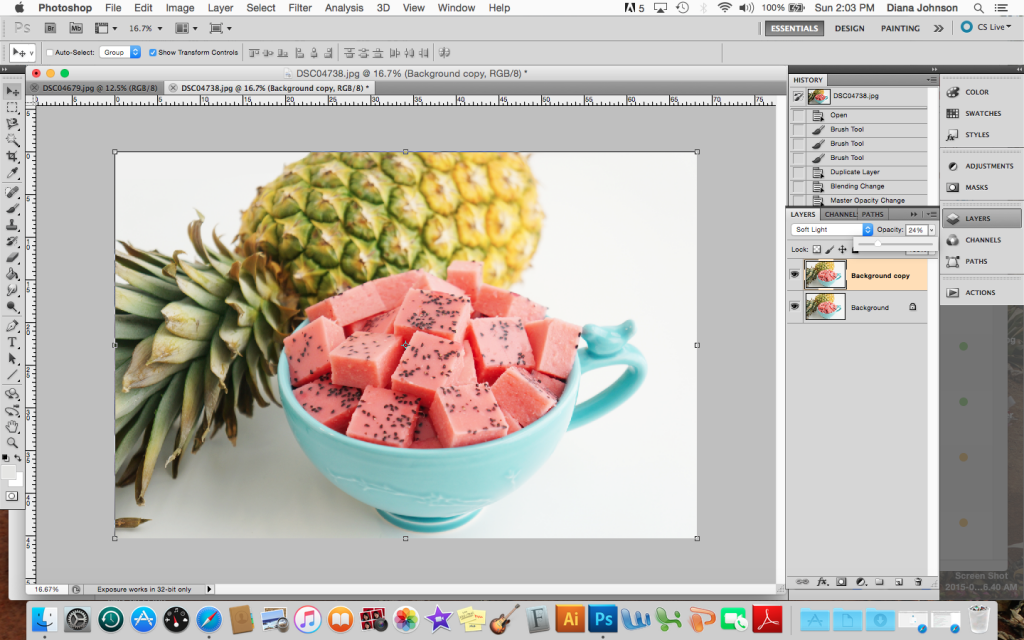

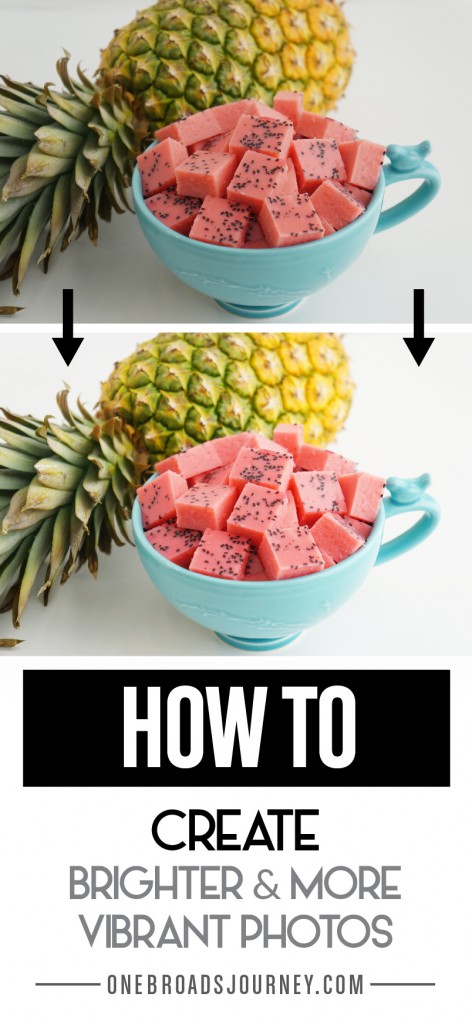



Thank you so much for those amazing tips! Can’t wait to try them out.